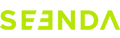Product Description:


-
Multi-Device Connectivity:
Easily switch up to 3 devices using USB-A/BT1/BT2 options. Save space and money with this versatile wireless Bluetooth keyboard and mouse set. Use USB-A for Windows devices, and connect via Bluetooth for MacBooks or iMacs.
-
Wide Compatibility:
Compatible with various systems including Windows XP/7/8/10/11+, Mac OS 10.12+, iPad OS/iOS 13.0+, and Android 4.3 or above. Requires Bluetooth 4.0 and above for Bluetooth devices.



-
Ergonomic Comfort Design:
Adjustable kickstands for personalized comfort, wrist rest for ergonomic support during long typing sessions. The comfortable grip of the mouse also helps reduce fatigue and enhance the experience.



-
Noiseless Typing and Clicking:
This mac keyboard and mouse are designed for reducing noise and no need to worry about disturbing others. Bluetooth Mouse DPI settings available at 800/1200/1600 for customized sensitivity.
-
Wireless Keyboard with Phone/Tablet Holder:
Convenient integrated holder for smartphones or tablets, allowing hands-free viewing and engagement. Suitable for most tablets in a vertical orientation, providing easy access and multi-tasking capabilities
-
Full Size Keyboard with Number Pad:
Stay productive with a full-size Windows & Mac layout keyboard featuring a number pad. Ideal for both work and entertainment needs at home or in the office

Troubleshooting TIPS For You:
QA1: How to deal with cracked keyboard edges or dropped keys?
If this happens and it cannot be recovered, please do not hesitate to seek further assistance through your order.
QA2: How to deal with disconnection issues, keys repeating or typing delay?
1. Please replace new batteries in time. A low battery can affect the performance of the keyboard/mouse; 2. If using a USB dongle to connect the keyboard/mouse to the device, unplug and replug the USB dongle, trying a different USB port if necessary; 3. lf connecting the keyboard/mouse to the device via Bluetooth, delete the Bluetooth name from your device's Bluetooth connection list, and restart your device and re-pair the keyboard/mouse by following the steps in the user manual; 4. lf the issues persist, try to connect the keyboard/mouse to other devices to check if the same issues occur and don't hesitate to seek further assistance through your order.
QA3: How to deal with keyboard/mouse won't turn on or stops working?
1. Please note the positive and negative poles when installing the batteries; 2. Try to change another new batteries to confirm whether it is a battery issue or a fault with the keyboard and mouse; 3. If the power indicator of the keyboard/mouse does not light up at all, please do not hesitate to seek further assistance through your order.
QA4: How do I confirm that the keyboard/mouse is at low battery?
The white light of the channel button USB/BT1/BT2 in use flashes when the power is too low, until it is turned off. And problems such as response delaying, keys sticking and cursor drifting may occur when in low battery.
QA5: How do I switch the shortcut keys to multimedia or F1-F12 functions?
This keyboard is in multimedia functions by default. The F1-F12 functions need to be activated by pressing Fn + F1-F12 keys. Or you can activate the Fn lock(Press Fn + Fn Lock/Esc key) to use the F1-F12 functions directly. In addition, the keyboard has 7 one-click shortcut keys on the top.