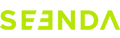SEENDA COE200 Wireless Keyboard & Mouse Combo, USB + Bluetooth Multi-Device, Ergonomic, Full-Size with Numeric Keypad
- Dual connectivity: Bluetooth 5.0 + 2.4G USB, switch 2 devices easily
- Multi-device compatible: Works with Mac/Windows/iOS/Android
- Ergonomic design: Built-in wrist rest, reduces fatigue during long use
- Quiet & adjustable: Silent typing, mouse with 800/1200/1600 DPI
- Full-size with numeric keypad: Boosts productivity for home/office
- Long standby: Up to 365 days (1 AAA for keyboard, 1 AA for mouse)
We offer free shipping straight to your door from the nearest warehouse in US.
30-Day Money-Back Guarantee
Get a FULL REFUND when you return your undamaged products within 30 days - for any reason. See our refund policy for more details.
12-Month Worry-Free Guarantee
All products from our official site seenda.com are covered by a warranty. See our warranty policy for more details.
Lifetime Customer Support
We'll Always be There for You. If you have any questions or concerns, feel free to contact us at support@seenda.com
Payment Methods
Delivery Method

Why Choose SEENDA COE200 Wireless Keyboard & Mouse Combo, USB + Bluetooth Multi-Device, Ergonomic, Full-Size with Numeric Keypad
It blends dual connectivity (Bluetooth 5.0 + 2.4G USB) for seamless multi-device switching, works across Windows, Mac, iOS, and Android, and features an ergonomic design with a wrist rest to reduce fatigue. Enjoy quiet typing, an adjustable DPI mouse, a full-size keypad for productivity, and up to 365 days of standby—ideal for home or office.
Overview
Compatibility Notes:
2.4G USB Mode (Windows Exclusive): Windows XP/7/8/10/11 → Nano receiver stored in mouse compartment
Bluetooth Mode: → Windows XP+| macOS 10.12+ | iPadOS/iOS 13+ | Android 4.3+ → NOTE: Requires built-in Bluetooth 4.0+ function (Bluetooth adapter not included)
Effortless Multi-Device & OS Integration:
Swiftly switch among two devices using USB-A/BT options. seenda Bluetooth keyboard and mouse combo achieve effortless connection with Windows devices through USB-A and enjoy seamless Bluetooth integration with MacBooks or iMacs. Perfect for enhancing productivity and maintaining a clutter-free setup

Easy Switch Between 2.4G Wireless Mode and Bluetooth Mode
Bluetooth & 2.4G Wireless Dual Connectivity: Experience a clean, cable-free setup with advanced Bluetooth 5.0 technology, ensuring seamless connection up to 33FT(10m) without lag. For devices lacking Bluetooth, utilize the 2.4G USB receiver (tucked beneath the mouse) for instant plug-and-play functionality. No software or driver needed, providing stable and reliable use across desktops, laptops, and PCs


Quiet Clicking & Typing Experience:
Designed with noise reduction in mind, this keyboard and mouse combo ensures your work environment remains undisturbed. With adjustable DPI settings of 800/1200/1600 on the Bluetooth mouse, customize your sensitivity preferences effortlessly.


Full-Size Keyboard with Numeric Keypad:
Maximize productivity with this full-size keyboard, tailored for Windows & Mac, complete with a numeric keypad. It's the perfect choice for enhancing both work efficiency and entertainment at home or in the office

SEENDA COE200 Wireless Keyboard & Mouse Combo, USB + Bluetooth Multi-Device, Ergonomic, Full-Size with Numeric Keypad
The Seenda COE200 wireless keyboard and mouse combo is a versatile solution for seamless multi-device use, featuring both Bluetooth 5.0 and 2.4G USB connectivity to switch effortlessly between Windows, Mac, iOS, and Android devices. Its ergonomic design—complete with a built-in wrist rest and a symmetric mouse—reduces fatigue during long sessions, while quiet typing and an adjustable DPI mouse (800/1200/1600) keep your workspace undisturbed and customizable. A full-size keyboard with a numeric keypad boosts productivity, and with up to 365 days of standby battery life, this wireless combo is ideal for home offices, workstations, or anyone needing reliable, clutter-free performance.
Whether you’re toggling between a laptop and desktop or pairing with a MacBook and tablet, the COE200 delivers stable 33ft (10m) wireless range and plug-and-play convenience (no drivers needed). Perfect for both work efficiency and daily use, it combines essential features—multi-device compatibility, ergonomic comfort, quiet operation, and long-lasting battery—making it a top choice for a Bluetooth keyboard and mouse set that adapts to your digital lifestyle.

Specifications
| Brand | SEENDA |
| Model | COE200 |
| Connectivity | Bluetooth 5.0 + 2.4G USB |
| Compatibility | 2.4G: Windows XP/7/8/10/11; Bluetooth: Windows XP+, macOS 10.12+, iOS 13+, Android 4.3+ |
| Keyboard Type | Full-size with numeric keypad |
| Mouse DPI | 800/1200/1600 (adjustable) |
| Ergonomics | Built-in wrist rest; symmetric mouse |
| Battery | 1 AAA (keyboard); 1 AA (mouse) (not included) |
| Battery Life | Up to 365 days standby |
| Wireless Range | 33ft (10m) |
| Special Features | Quiet typing; multi-device switching |
FAQ
About Connection
- Replace the battery first to ensure it is not in low battery mode:
- Try the corressponding re-pairing steps and test the another channel if possible
- 2.4G USB re-pairing steps:
- Keyboard:
Remove the USB receiver. Turn on the keyboard and briefly press the 2.4G channel button to select the 2.4G channel. Then, hold down the ESC and +/= keys simultaneously for 3-5 seconds. When the 2.4G channel light starts flashing quickly, it means the keyboard is in pairing mode. Quickly insert the USB receiver and bring the keyboard close to the USB port. The flashing will stop when the pairing is successful.
- Keyboard:
- Mouse:
Remove the USB receiver. Turn on the mouse and briefly press the channel selection button on the bottom of the mouse to choose the 2.4G channel. Then, hold down the left button, scroll wheel, and right button simultaneously for 5-8 seconds. Release them when you see the corresponding 2.4G channel indicator light flashing quickly, which means the mouse is in pairing mode. Quickly insert the USB receiver and bring the mouse close to the USB port. The flashing will stop when the pairing is successful.
- 2.4G USB re-pairing steps:
- BT re-pairing steps:
- Keyboard: Turn on the keyboard and briefly press the Bluetooth channel button to select the Bluetooth channel. Then, hold down the Bluetooth channel button for 3-5 seconds until the indicator light starts flashing quickly. After that, go to your device's Bluetooth list and find the keyboard to connect it.
- Mouse: Briefly press the channel selection button on the bottom of the mouse to select the Bluetooth channel. When the corresponding channel Bluetooth indicator light starts flashing slowly, hold down the channel selection button again for 3-5 seconds. When you see the corresponding indicator light flashing quickly, go to your device's Bluetooth connection list and find the mouse to connect it.
- Try Changing the Batteries, make sure the product is not in low battery state by replacing the batteries.
- If the Batteries Are Full, try the re-pairing steps.
Note: If it's a 2.4G Bluetooth connection, remove the receivers of other devices first to avoid signal interference. If it's a Bluetooth connection, delete the original Bluetooth connection record first.
About Batteries
The product's output current is 10 milliamps per hour. You can divide the actual battery capacity used by the output current to get the actual working duration.
About keys
Change the batteries and then re-pair. If it's a problem with a single key or a few keys, you can also try pressing the key firmly for a long time to see if it works.
Change the batteries and then re-pair. If the problem still exists, please contact the customer service email and provide details about the chaotic keys as well as your order information.
Press the stuck key firmly for 5-7 seconds to see if it works. Also, try cleaning the area around the key to see if there are any foreign objects.
We don't sell individual keys. If the key still works, check if there's any physical damage at the connection (such as a broken clip). If not, try pressing it firmly back into its original position.