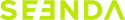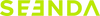How to Program Keys
Insert the mouse receiver and open the macro definition website: https://controlhub.top/seenda/ Click to connect the mouse.
On the main page, you can customize the key functions.
If you need to define a macro for a key, follow these steps:
- Open the macro definition key (click the “M” symbol at the top).
- Add a new item to the list of macros on the left side and name it according to your needs.
- After naming the macro, you can record your needs on mouse or keyboard or both the two products:
- Mouse: click “Insert Command” in the lower right corner to select the command you want to execute.
- Keyboard: click "Start Recording", then type your needs on keyboard keys, click "Stop Recording"
- After editing, click “Save.”
- Go back to the main key settings interface, customize any key to the set macro definition key, and test it.