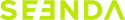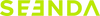How to Connect / Supported Connection Methods
Supports 3.5mm audio jack, USB, SD card, FM radio, and Bluetooth connection. You can switch between these connection modes by pressing the MODE button on the top of the speaker or by long-pressing the MODE button on the remote control (the speaker will announce the current connection mode after switching).
Bluetooth Connection:
The speaker defaults to Bluetooth connection upon power-on. You can also switch to Bluetooth mode during use by long-pressing the MODE button, then find and connect to the speaker on your device.
Other Connection Methods:
Plug-and-play.
Speaker/Microphone Not Charging?
Try using a different charging cable to see if the charging indicator light turns on. Please note to turn off the speaker/Mic when plugged in for charging or it will have a noise and make effects on charging.
Microphone On But Not Working/No Sound?
-
Ensure the MIC knob on the speaker is turned on.
-
Turn the microphone off and on again after fully charging it.
-
If it still doesn't work, check the light status on the microphone (whether it is solid or flashing)
-
Solid: Twist open the upper part of the microphone to check if the internal connector is broken. If it is broken, you can try to reconnect it using a soldering iron.
-
Flash: It means no connection, ensure the speaker is fully charged and could support connection
-
Remote Control Not Working/Unable to Connect
Replace the remote control batteries, ensure the speaker is fully charged, and try pointing the remote directly at the center of the speaker.
Note:
If connected via Bluetooth, the remote control will not function for adjustments; these must be made on the Bluetooth-connected device.
Physical Damage to Charging Port/Product
Please attach photos of the damage along with your order information and contact customer service via email.