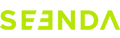What to Do If the Product Isn't Working/Connection Is Intermittent/Cannot be connected
- First, try replacing the batteries to ensure that the keyboard/mouse can be turned on(you can determine this by pressing any key and checking if the indicator light comes on).
- If it can be turned on, then try changing the USB port it is inserted into, and then follow the steps for the specific connection method to re-pair the device.
Note: To select the channel, if single click the channel key not working (channel indicator will not light on), then try FN+channel key
2.4G Re-pairing Method:
- Keyboard:
Remove the USB receiver. Turn on the keyboard and briefly press the FN+2.4G channel button to select the 2.4G channel. Then, hold down the ESC and +/= keys simultaneously for 5 seconds. When the 2.4G channel light starts flashing quickly, it means the keyboard is in pairing mode. Quickly insert the USB receiver and bring the keyboard close to the USB port. The flashing will stop when the pairing is successful.
- Mouse:
Remove the USB receiver. Turn on the mouse and briefly press the channel selection button on the bottom of the mouse to choose the 2.4G channel. Then, hold down the left button, scroll wheel, and right button simultaneously for 5-8 seconds. Release them when you see the bottom laser light flashing quickly, which means the mouse is in pairing mode. Quickly insert the USB receiver and bring the mouse close to the USB port. The flashing will stop when the pairing is successful.
BT Re-pairing Method:
- Keyboard:
Turn on the keyboard and briefly press the FN+Bluetooth channel button to select one Bluetooth channel. Then, hold down the FN+ same Bluetooth channel button for 3-5 seconds until the indicator light starts flashing quickly. After that, go to your device's Bluetooth list and find the keyboard to connect it.
- Mouse:
Briefly press the channel selection button on the bottom of the mouse to select the Bluetooth channel. Then, hold down the channel selection button again for 3-5 seconds. When the corresponding indicator light starts flashing quickly, it means the mouse is in Bluetooth pairing mode. Finally, go to your device's Bluetooth connection list and find the mouse to connect it.