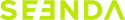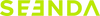Charging Issues
- Check Indicator Light Status
Ensure the indicator light is functioning correctly. Does it turn solid blue after charging for a while, indicating a full charge?
- The product has only one indicator light located next to the power button.
- Charging: The light remains solid red.
- Fully Charged: The light turns solid blue.
- Power On/Off: The light flashes blue (2.4G mode) or green (Bluetooth mode) when you press the power button, indicating successful power on or off.
- Try a Different Charging Cable
Test with another charging cable to see if it charges normally.