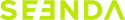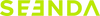What to Do If It Won't Charge
①Check the Indicator Light: Confirm if the indicator light status is normal. Usually the indicator light on red when charging and turns off once fully charged.
②Try Another Charging Cable: Please try using a different charging cable to see if it can charge normally.
Note:There's only one indicator light on the product, located next to the power button.
- When charging, the indicator light stays on in red. After it's fully charged, it turns off.
- When you press the power button of the headphones, the indicator light will flash in blue for 3 times to indicate that it has been successfully turned on, flash in red for 3 times means turns off.