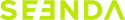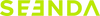Keyboard Not Detected/Unable to Connect/Intermittent Connection
First, fully charge the keyboard and then turn it off and on again.
If the keyboard was previously connected, delete the previous connection record and follow the re-pairing steps below:
Re-pairing Steps:
- Press and hold FN + any channel button briefly. The indicator light will flash slowly, indicating the channel is selected.
- Press and hold the same channel buttonfor 3 seconds until the pairing indicator light flashes rapidly, indicating pairing mode.
- Finally, locate the keyboard in your device's Bluetooth connection list and connect it.