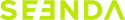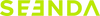Unable to Charge / Mouse Will Not Turn On
Try using a different A-C charging cable and check if the charging indicator light comes on during charging. Ensure you use an A-C charging cable and insert it into the USB port of your computer (the indicator light should come on and charging takes three hours). An A-C charging cable provides more stable charging and will not damage the mouse's charging function.