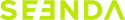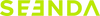Some Keys Not Working/Key Input Delay/Keys Typing Automatically
If the issue is with a single or a few specific keys, press and hold the non-working key for 5-7 seconds to see if it starts working normally. Additionally, try connecting the keyboard to another device to check if it works properly there.
Numeric Keypad Not Working
Try pressing the CLEAR key to see if it starts working normally.
Keycap Falling Off/Popping Up
Check for any physical damage on the bottom. Try pressing the keycap firmly back into its original position.
Differences Between JP208 (CK130U)&JP300 (KB049)
Both keyboards are wired keyboards designed specifically for Mac computers. The main difference is that the JP300 (KB049) features backlighting, while the JP208 (CK130U) does not.