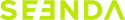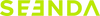Some Keys Not Working/Key Input Delay/Keys Typing Automatically
If the issue is with a single or a few specific keys, press and hold the non-working key for 5-7 seconds to see if it starts working normally. Additionally, try connecting the keyboard to another device to check if it works properly there.
Loud Key Clicks/Noise/Keys Stuck
If the issue is with a single or a few specific keys, press and hold the non-working key for 5-7 seconds to see if it starts working normally. Additionally, try connecting the keyboard to another device to check if it works properly there.