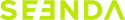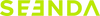What to do if unable to connect / connection is intermittent
First, try changing the batteries to ensure the mouse is not in a low-power state. It is recommended to unplug other receivers and then try to re-pair.
Re-pairing steps:
Remove the receiver from the computer, turn on the mouse switch, and then press the left, right, and middle (scroll wheel) buttons of the mouse for more than 5 seconds. Quickly insert the receiver and place the mouse close to the receiver.
What to do if the mouse is not working
Replace the batteries with those from a well-known brand. Click any button and see if the laser light at the bottom lights up. If it does but the mouse still doesn't work, try re-pairing.