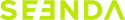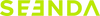What to Do If It Won't Charge
①Check the Indicator Light: Confirm if the indicator light status is normal. Does it turn on steadily in red after charging for a while to show that it's fully charged?
②Try Another Charging Cable: Please try using a different charging cable to see if it can charge normally.
Note:There's only one indicator light on the product, located next to the power button. When charging, the indicator light stays on in red. After it's fully charged, it stays on in white.