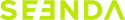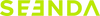Seenda MOU101 Multi-Device Wireless Mouse Bluetooth&USB Auto Sleep Adjustable DPI
- Bluetooth + 2.4G dual-mode, easy device switching
- Plug-and-play, quick pairing with no complex setup
- Smart power-saving: 30min auto-sleep + on/off switch
- Adjustable DPI (800-1200-1600) for varied needs
- Compact & portable, compatible with Windows/Mac/Android
We offer fast express shipping straight to your door from the nearest warehouse in US.
30-Day Money-Back Guarantee
Get a FULL REFUND when you return your undamaged products within 30 days - for any reason. See our refund policy for more details.
12-Month Worry-Free Guarantee
All products from our official site seenda.com are covered by a warranty. See our warranty policy for more details.
Lifetime Customer Support
We'll Always be There for You. If you have any questions or concerns, feel free to contact us at support@seenda.com
Payment Methods
Delivery Method

Why Choose Seenda MOU101 Multi-Device Wireless Mouse Bluetooth&USB Auto Sleep Adjustable DPI
This mouse offers Bluetooth (without the receiver) and USB-A (with the receiver) connection, can connect up to 2 devices, switch button located beneath the mouse enables convenient and effortless switching.
Overview

Adjustable DPI & Precise Tracking
This mouse offers adjustable DPI (800-1200-1600) settings for customizable sensitivity levels, allowing for precise and accurate tracking on various surfaces

Comfortable Grip & Durable Design
This mouse is designed for a comfortable grip, reducing hand fatigue during extended use. Its durable construction ensures long-lasting performance even with everyday usage


How to Connect the Mouse with your device:
For 2 4G Wireless Mode:
1. Insert the battery (not included), turn on the mouse;
2. Press the mode switch button to choose 2.4G wireless mode;
3. Take out the Nano Receiver, then plug it into the USB port of your device.
For Bluetooth Mode:
1. Insert the battery (not included), turn on the mouse;
2. Press the mode switch button to to choose Bluetooth mode;
3. Long-press the mode switch button for 3-5 seconds to activate pairing (green light flashes rapidly);
4. Enable Bluetooth on your computer, search for new Bluetooth devices named BT5.2 Mouse, and proceed to connect.
Seenda MOU101 Multi-Device Wireless Mouse Bluetooth&USB Auto Sleep Adjustable DPI
The Seenda MOU101 is a versatile dual-mode wireless mouse that combines Bluetooth and 2.4G USB connectivity, making it an ideal companion for laptops, desktop computers, and other compatible devices. As a dual-mode wireless mouse for multi-device users, it allows effortless switching between connections—perfect for home, office, or travel use—with plug-and-play setup that eliminates complex configurations. Compatible with Windows (XP/7/8/10+), Mac OS X 10.10+, and Android 4.3+, this wireless mouse ensures broad compatibility across USB and Bluetooth-enabled devices, catering to both professional and casual users.
Designed for performance and efficiency, the Seenda MOU101 features adjustable DPI (800-1200-1600) to adapt to tasks from precise work to casual browsing, while its compact, portable design makes it a great portable wireless mouse for on-the-go use. Equipped with smart power-saving technology—including a 30-minute auto-sleep mode and manual on/off switch—it runs on a single AA battery (not included) for long-lasting operation. Whether you need a reliable wireless mouse for daily office tasks, home computing, or travel, the Seenda MOU101 blends functionality, portability, and broad compatibility, standing out as a durable dual-mode wireless mouse for laptops and computers.

Specifications
| Brand | Seenda |
| Model | MOU101 |
| Connectivity | Bluetooth & 2.4G USB dual mode |
| Compatibility | Windows XP+/7+/8+/10+, Mac OS X 10.10+, Android 4.3+ |
| DPI Range | 800-1200-1600 (adjustable) |
| Power Source | 1 AA battery (not included) |
| Power Saving | Auto sleep after 30 mins + on/off switch |
| Design | Compact & portable |
| Use Scenarios | Home, office, travel |